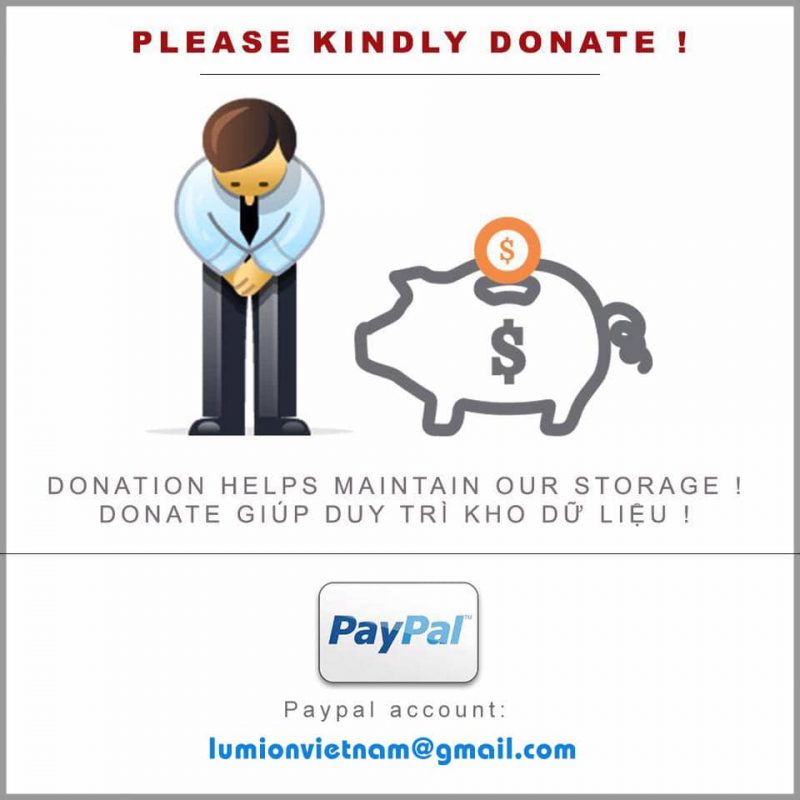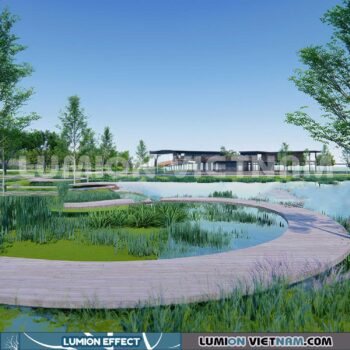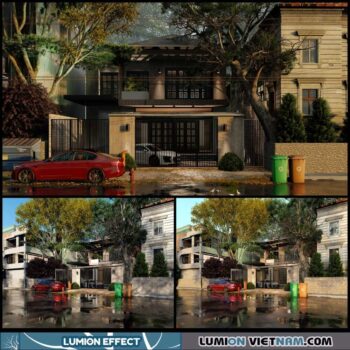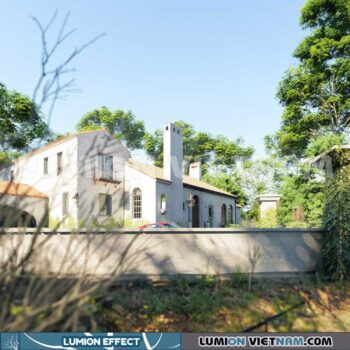Getting Started with D5 Render
-



Quick Start for D5 Converter-3Ds Max|Sync 3Ds Max with D5 Render| Workflow Plugins
-


「Getting Started with D5 Render」#1 Overview - Realtime Raytracing(RTX) Renderer Tutorial
-


「Getting Started with D5 Render」#2 Workflow - Realtime Raytracing(RTX) Renderer Tutorial
-


「Getting Started with D5 Render」#3 Daylight - Realtime Raytracing(RTX) Renderer Tutorial
-


「Getting Started with D5 Render」#4 Artificial Light - Realtime Raytracing(RTX) Renderer Tutorial
-


「Getting Started with D5 Render」#5 PBR Material - Realtime Raytracing(RTX) Renderer Tutorial
-


「Getting Started with D5 Render」#6 Post-production - Realtime Raytracing(RTX) Renderer Tutorial
-



Quick Start for D5 Converter-3Ds Max|Sync 3Ds Max with D5 Render| Workflow Plugins
-


「Getting Started with D5 Render」#1 Overview - Realtime Raytracing(RTX) Renderer Tutorial
-


「Getting Started with D5 Render」#2 Workflow - Realtime Raytracing(RTX) Renderer Tutorial
-


「Getting Started with D5 Render」#3 Daylight - Realtime Raytracing(RTX) Renderer Tutorial
-


「Getting Started with D5 Render」#4 Artificial Light - Realtime Raytracing(RTX) Renderer Tutorial
-


「Getting Started with D5 Render」#5 PBR Material - Realtime Raytracing(RTX) Renderer Tutorial
-


「Getting Started with D5 Render」#6 Post-production - Realtime Raytracing(RTX) Renderer Tutorial
D5 Render Tutorial Clips
-



Quick Start for D5 Converter-3Ds Max|Sync 3Ds Max with D5 Render| Workflow Plugins
-

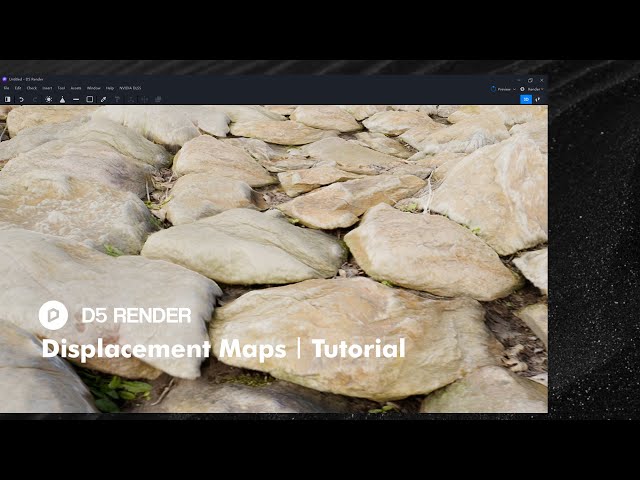
D5 Render | Displacement Maps
-


D5 Render Plant Tool | Asset Library/Brush/Scatter/Eraser
-


D5 Render 1.6.2 | Top View&Wireframe Display Mode
-


D5 Render 1.6.2 | Light Switch
-


D5 Render 1.6 | Keyframe Animation
-


D5 Render 1.6 | Model Reloading/sync files
-


D5 Render 1.6 | Imported Models Management
-



Quick Start for D5 Converter-3Ds Max|Sync 3Ds Max with D5 Render| Workflow Plugins
-

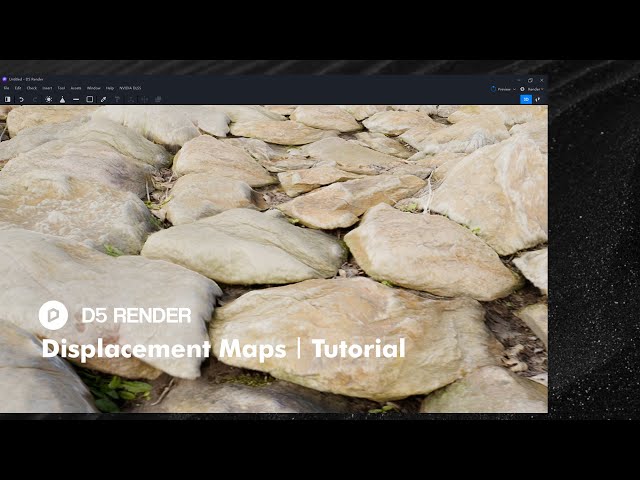
D5 Render | Displacement Maps
-


D5 Render Plant Tool | Asset Library/Brush/Scatter/Eraser
-


D5 Render 1.6.2 | Top View&Wireframe Display Mode
-


D5 Render 1.6.2 | Light Switch
-


D5 Render 1.6 | Keyframe Animation
-


D5 Render 1.6 | Model Reloading/sync files
-


D5 Render 1.6 | Imported Models Management