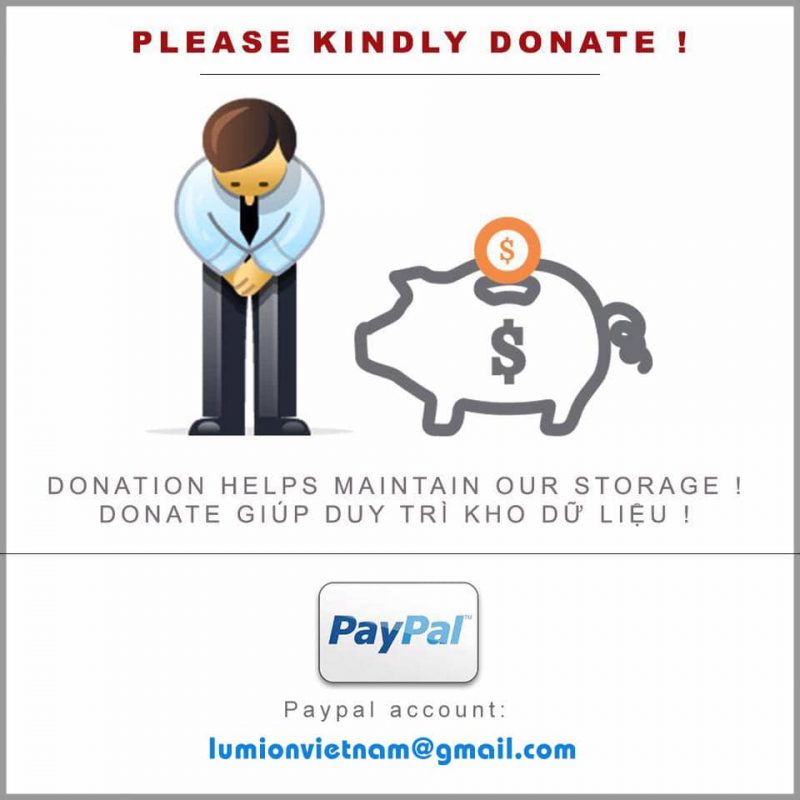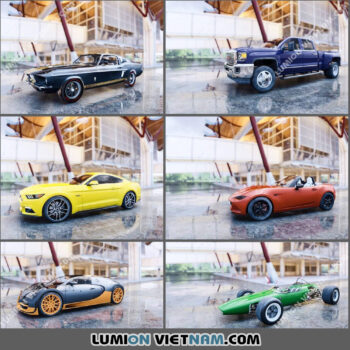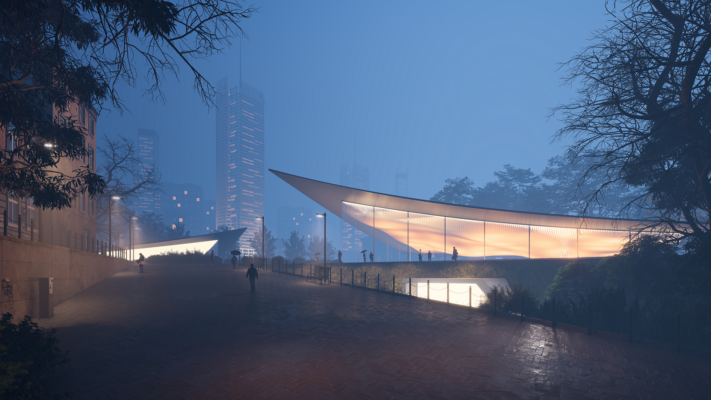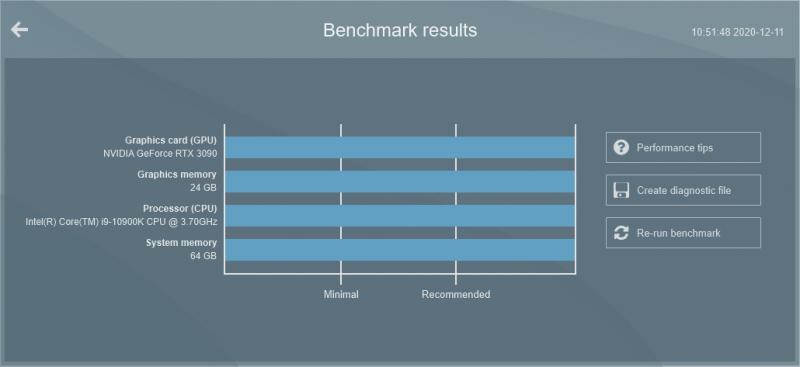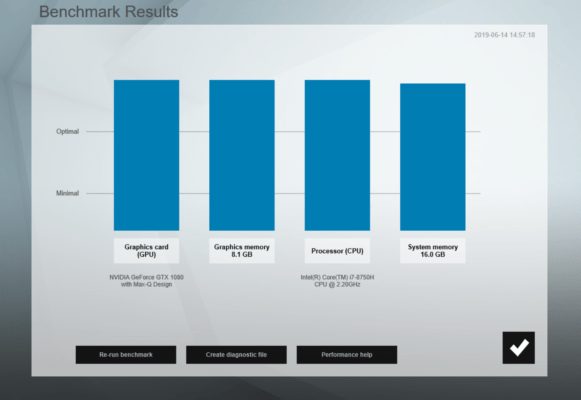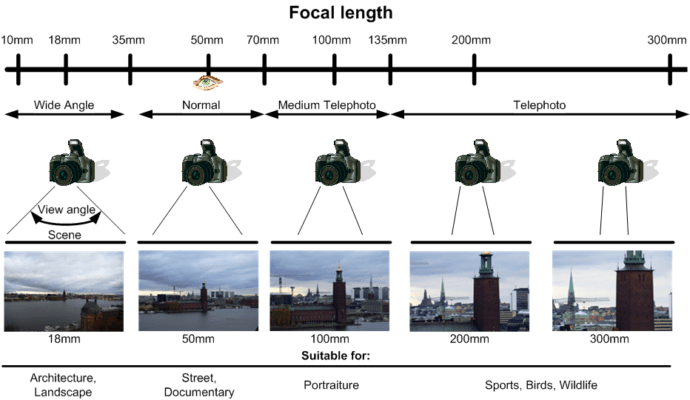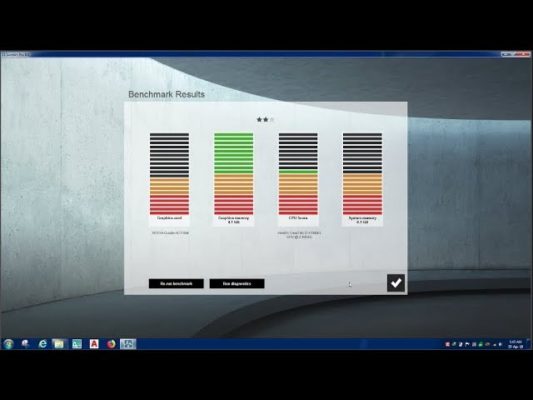Bite-Sized Tutorials | Lumion
-

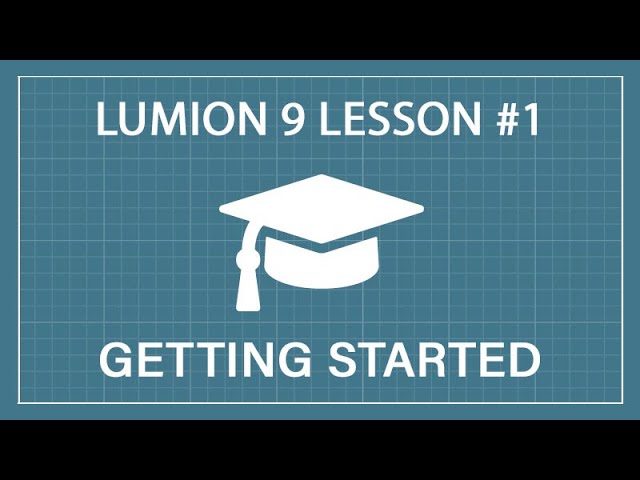
Getting Started & Import Your Design: Lumion 9 - 3D Render Tutorial
-


How to add People, Nature, Objects & More: Lumion 9 - 3D Render Tutorial
-


How to Apply and Modify Materials: Lumion 9 - 3D Render Tutorial
-


How to add Street Maps, Drone Footage & More: Lumion 9 - 3D Render Tutorial
-

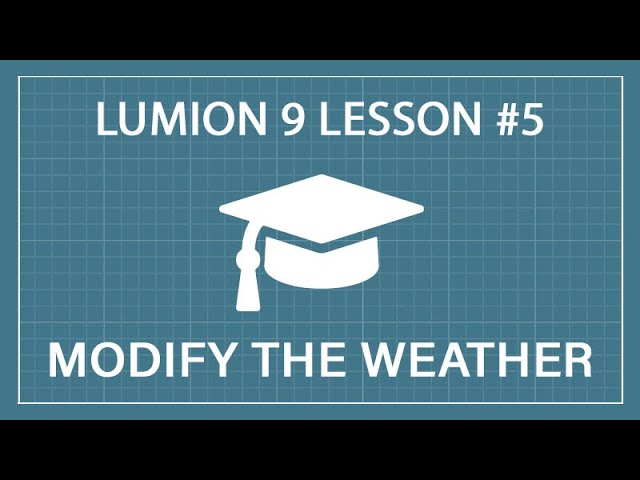
How to Change the Weather: Lumion 9 - 3D Render Tutorial
-


How to Render 3D Images: Lumion 9 - Tutorial
-


How to Render 3D Animations & Videos: Lumion 9 - Tutorial
-


How to Render 360° Panoramic Images: Lumion 9 - Tutorial
-


How to add Lights to your Design: Lumion 9 - 3D Render Tutorial
-


How to Animate Clouds, Cars, People, Doors & More: Lumion 9 - 3D Render Tutorial
-


How to use Nodes for Mass Placement: Lumion 9 - 3D Render Tutorial
-


How to Merge Scenes: Lumion 9 - 3D Render Tutorial
-

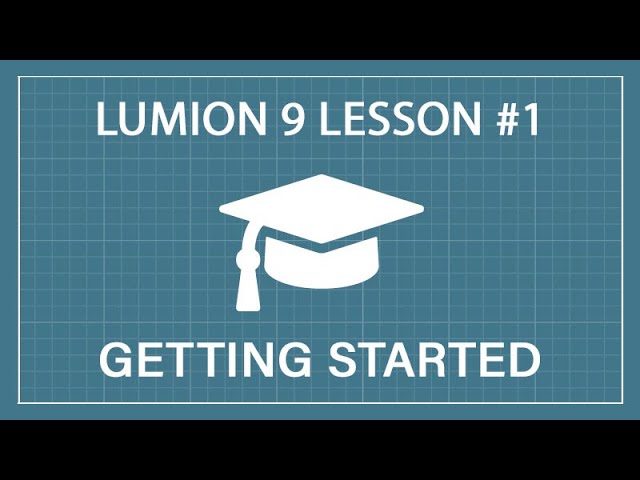
Getting Started & Import Your Design: Lumion 9 - 3D Render Tutorial
-


How to add People, Nature, Objects & More: Lumion 9 - 3D Render Tutorial
-


How to Apply and Modify Materials: Lumion 9 - 3D Render Tutorial
-


How to add Street Maps, Drone Footage & More: Lumion 9 - 3D Render Tutorial
-

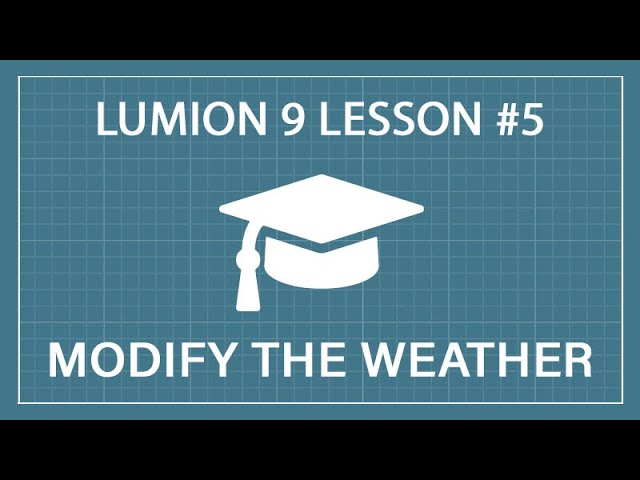
How to Change the Weather: Lumion 9 - 3D Render Tutorial
-


How to Render 3D Images: Lumion 9 - Tutorial
-


How to Render 3D Animations & Videos: Lumion 9 - Tutorial
-


How to Render 360° Panoramic Images: Lumion 9 - Tutorial
-


How to add Lights to your Design: Lumion 9 - 3D Render Tutorial
-


How to Animate Clouds, Cars, People, Doors & More: Lumion 9 - 3D Render Tutorial
-


How to use Nodes for Mass Placement: Lumion 9 - 3D Render Tutorial
-


How to Merge Scenes: Lumion 9 - 3D Render Tutorial
How to export models to Lumion
-


Tutorial - Export Revit models to Lumion
-


Lumion LiveSync for Revit - How To Use LiveSync
-


Lumion LiveSync for Revit - Revit materials
-


Lumion LiveSync for Revit - LiveSync settings
-


Tutorial - Export RevitLT models to Lumion
-
![Private video]()
Private video
-

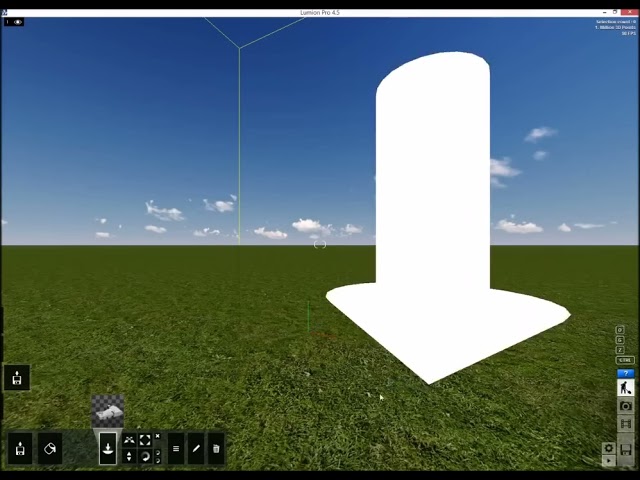
Tutorial - Export ArchiCAD models to Lumion
-
![Private video]()
Private video
-


How to export a model from Vectorworks to Lumion
-
![Private video]()
Private video
-
![Private video]()
Private video
-
![Private video]()
Private video
-


Tutorial - Export Revit models to Lumion
-


Lumion LiveSync for Revit - How To Use LiveSync
-


Lumion LiveSync for Revit - Revit materials
-


Lumion LiveSync for Revit - LiveSync settings
-


Tutorial - Export RevitLT models to Lumion
-
Private video
-

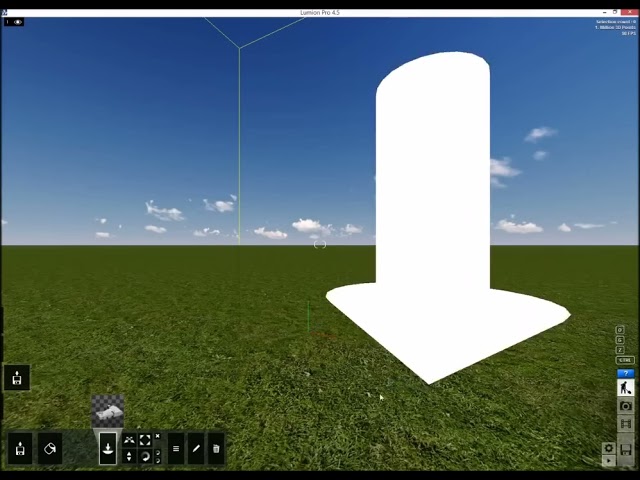
Tutorial - Export ArchiCAD models to Lumion
-
Private video
-


How to export a model from Vectorworks to Lumion
-
Private video
-
Private video
-
Private video