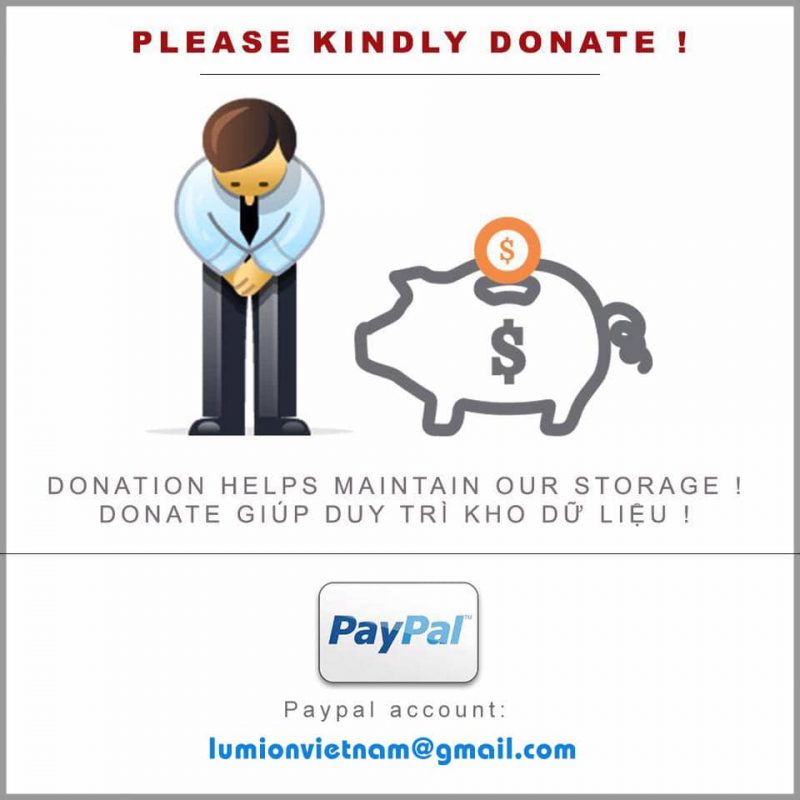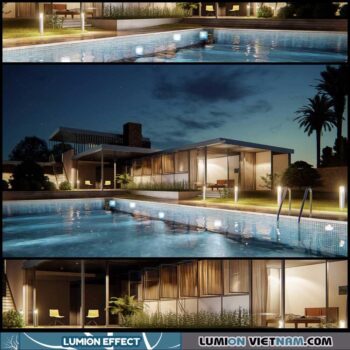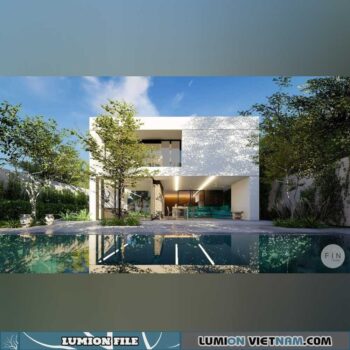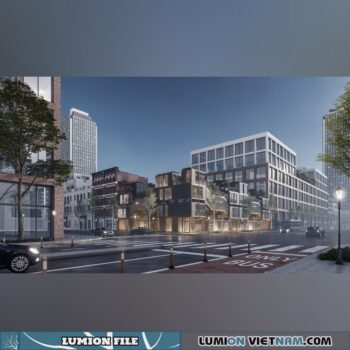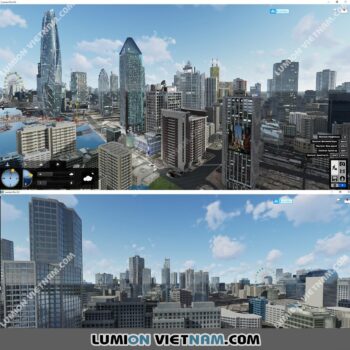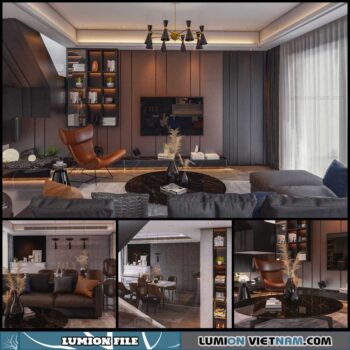With new features and assets in Lumion 11, it’s a simple step to show the joy of life in your architectural design and create beautiful renders that express the uniqueness of your project.
There’s something about life that’s difficult to design in CAD software. It’s not easy to capture the concept of late-afternoon relaxation on the outdoor patio. Or the atmosphere and energy of a specific part of the city in the summertime. Or the sense of awe when staring at a snow-capped mountain standing above the others.
Life is unpredictable. It can feel chaotic and messy, and it’s our individual experiences that can color and texture our perspectives in unique ways.
Whatever it is, one thing is for certain — life is full of feeling. It’s loaded with emotion. The way you feel about a work of architecture can be just as impactful as its shape and form.


Model provided by TEN OVER STUDIO.
In Lumion 11, it’s simple to take advantage of new features, tools and assets in the content library to help you capture the life and feeling in your architectural designs. You can render the serenity of a building in the wild. Render a New York minute with all of its movement and hustle. Render lazy Sunday mornings, render rainy afternoons. Render the pale light of winter or the heavy heat of summer.
No matter if you’re working on exteriors, interiors, landscapes, urban designs or other projects, Lumion 11 eases workflows and uplifts the rendering process. Learn more about a few of the new features below.
Get an overview of Lumion 11
Rendering has typically been viewed as a difficult yet necessary step, something outside of the architect’s craft instead of a part of it. Lumion aims to change this notion.
Lumion offers a smooth and easy experience for architects who struggle with traditional rendering solutions. It opens the door to rendering for those who don’t have the time or inclination to learn complicated software, but who do want to breathe life into the way they show their designs.
To learn everything you need to know about rendering with Lumion, and how it benefits architectural rendering workflows, check out the Lumion 11 overview video above with our own Mike Brightman.
New feature: orthographic views
Architects and designers can read a 2D plan like the back of their hands. There’s the top view, looking down on the building design and exposing its layout in a clear and easy-to-read format. There are elevations revealing the style and beauty of the building facades while communicating the placement and scale of doors, windows and any built-in furniture.


Model provided by Obra Visual.
The new orthographic view feature in Lumion 11 combines the utility of typical architectural drawings with the liveliness of a Lumion rendered project. For an in-depth look at the new orthographic views effect, check out the tutorial below.
This easy-to-use feature, available in Photo and Movie modes, lets you embed life, color and texture into all of your technical renderings. You’ll be able to instantly transform your standard documents into polished, one-of-a-kind images and videos, and maintain continuity with your other renderings without having to rely on other software.
You can make static or even animated plans, sections, elevations and isometric views in just a few clicks, and express the simple yet beautiful perspectives of your vision throughout the design process.
New feature: rain streaks (Pro only)
When it comes to assigning an emotion to an interior or exterior space, the new rain streaks effect has the ability to transform a room design into an atmospheric, cinematic experience.


For example, take a moment to think back to one of those cold and rainy days when you didn’t have to go outside. You could stay curled up on the couch with warm tea and soft music, feeling a sense of joy watching the raindrops sliding down the window.


By going to the Precipitation effect in Photo and Movie modes, you can now apply rain streaks to instantly infuse your designed spaces with this universal mood. With only a slight movement of the slider, dozens of dynamic, intelligent raindrops move down glass surfaces, a gripping detail that would otherwise take hours to get right.
New features: volumetric fire (Pro only)
Similar to the mood of a rainy day, there is something about fire that’s equally atmospheric as it is universal.
Even in architectural rendering, fire communicates much more than ‘the existence of a fireplace in the living room.’ Using fire in your renders can communicate the ambiance of the space; it tells a story of relaxing in the soothing firelight. It conjures images of family gatherings for the holidays, or it sparks a memory of the sound of wood crackling late at night.


With the new volumetric fire objects in Lumion 11, you can simply and joyfully tap into the warm and welcoming atmosphere of fire. You can choose among 8 fire presets that you can fully customize, or you can import your own shapes to give your volumetric fire object the exact look and feel you desire.


Model provided by Marco Caccini.
Simply add the new fire to cast a feeling of coziness and warmth to your interior and exterior renders, creating an uplifting mood that naturally attracts your audience into the space.
New models and materials
Rendering life into your renders means more than visualizing four walls and a roof.
It means revealing your house design in a forest of ginkgo balboas or Canadian poplars. It means showing the innocence of a child’s bedroom with stuffed animals and furniture, or capturing an air of sophistication with stylish chairs, tables, bookshelves and more.


Rendering life into your renders also means showing materials that feel real, igniting all the senses with the softness of fabric or the coarse feeling of asphalt.
Building on the already-large content library, Lumion 11 comes with 401 new models (some Pro only) and 63 new materials, making it even easier to immerse your clients into a sensory experience, igniting memories of touch, smell, sound and sight.


Some of the new objects in Lumion 11 Pro include:
- 61 fine-detail nature models
- 177 interior models
- 49 people and animals (some animated)
- And many others…
All the new objects are HD quality, and the recent additions bring the total number of items in the Lumion 11 Pro content library to 6,224.
The new high-quality materials in Lumion 11 include:
- 17 wood floors and sidings
- 5 carpets
- 5 bricks
- 3 slate panels
- 3 sandstone tiles
- 2 asphalts
- 2 snow
- And many others…
Many of the materials in Lumion are of the highest quality, and they can be altered via displacement, weathering, soft edges (Pro only) and more. With the new additions, the total number of materials in Lumion 11 Pro is 1,292.
Enjoy a more satisfying workflow with Lumion 11
With the right tools, architectural rendering can feel like a part of the design process, an activity that emboldens your craft and inspires your vision for the final result.
Lumion breathes life into rendering, making the process simple and enjoyable from the moment you import your model until you render out a beautiful image, video or 360 panorama. It helps to show the beauty and personality in your project, and it makes the experience of your design visible for everyone to see, long before the project is actually built.